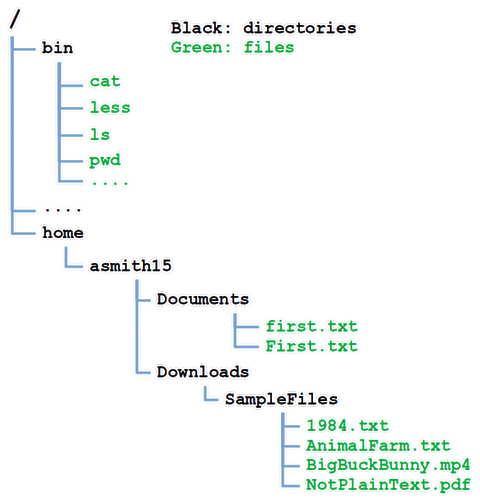OPS145 Lab 3 Newversion
!!!THIS PAGE IS NOT READY YET!!!
Filesystems
A filesystem is a system of organizing files on a storage device. Such a system consists of:
- A standard specifying the meaning and order of bytes on the storage device, and
- Driver-like software which hides the filesystem-dependent details, and allows generic operations to be performed (e.g. copy this file to that directory)
Files and directories are very different things from a human point of view, but on a filesystem they are almost the same thing. Each has a name, permissions, modification date, and the location of its contents. The contents of a file are whatever you'd expect they are, it's different for each type of file. The contents of a directory are the list of its contents.
In this course we're only going to look at the user level of Linux filesystems.
All the paths start at root
In Linux there are no drive letters. All the storage which is accessible is accessible via a path which starts at the root (a single forward slash).
We'll start exploring these ideas by paying attention to the directories and files in the following diagram:
Also:
Linux filesystem
Navigate filesystem
Home directory, directories
~
mkdir
rmdir
tree
ls -r
cp
mv
rm
ln -s